A Detailed Look at the Sony ULT Field 5 Portable Bluetooth Speaker

The Sony ULT Field 5 is a portable Bluetooth speaker that aims to bring big, powerful sound in a rugged, party-ready package. In this review, we’ll unbox its features and explain how everything works – from its tough design and buttons to its booming audio performance and smart app integration. Let’s dive into each aspect of the ULT Field 5 so you know exactly what to expect.
Design and Build Quality
The Sony ULT Field 5 in off-white (standing vertically) and black (with shoulder strap attached), showing its LED-illuminated end radiators.
Rugged “Boom-box” Build: The ULT Field 5 has a big, rectangular build with rounded edges – a modern take on the classic boombox shape. It weighs about 3.3 kg (7.3 lbs), so it’s solid and substantial in hand. This heft isn’t just for show – it hints at the powerful internals and the large battery inside. While somewhat hefty, it feels very premium and durable, built to withstand on-the-go use.
Materials and Durability: The speaker’s body is wrapped in tough fabric mesh for a grippy, durable exterior. Sturdy plastic end caps protect the sides, housing dual passive radiators that are recessed for safety. The build is seriously rugged: it’s IP67-rated, meaning it’s fully dustproof and waterproof. You can confidently take it to the beach or pool – it can handle splashes, sand, and even submersion in water. Sony also engineered it to be rust-proof and shock-resistant for extra peace of mind. (In other words, a trip to the beach won’t corrode it, and a few bumps or drops won’t faze it.) The port door on the back is one of the thickest we’ve seen – you have to firmly unplug and reseal it to maintain that waterproof seal. This chunky door underscores the speaker’s robust build quality.
Style and Portability: Though it’s basically a big black (or off-white) rectangle, Sony added some flair. The front sports a holographic Sony logo that shimmers in light, and when you power it on, LED lights inside the side radiators come alive. The ULT Field 5 puts on a colorful light show, with beat-synced lighting glowing through the radiators on either end. These 360° party lights add visual excitement, elevating the look from simple to attention-grabbing. If you choose the off-white model, note that the light-colored fabric can get dirty with outdoor use (it’s something of a dirt magnet). For carrying, Sony includes a detachable shoulder strap in the box. The strap clips onto built-in hooks and makes hauling the 7-pound speaker easier – great for camping trips or lugging it to a friend’s house. (Attaching the strap is easy; removing it can be a little tricky due to the secure hooks.) The design also lets you use the speaker either horizontally or vertically – it sits stable on its rubber feet in either orientation, so you can stand it up in a tight space or lay it down for a classic boombox vibe.
In summary, the ULT Field 5’s design balances premium looks and extreme durability. It’s a bit large and heavy for a “portable” speaker, but that trade-off brings rugged build quality (IP67 waterproof/dustproof) and a light-up show that make it perfect for on-the-go parties.

Controls and Button-by-Button Functionality
Despite its high-tech internals, the ULT Field 5 is controlled with straightforward physical buttons on the top and back of the unit. Each button has a specific function, making the speaker easy to operate without pulling out your phone. Let’s break down each button and what it does:
- Power Button: Located on the top panel, the power button turns the speaker on or off with a single press. When powering on, you’ll hear a startup tone and see the status LED light up. (When the speaker is on, this LED also doubles as a battery/charge indicator, flashing to communicate status like low battery or charging.)
- Bluetooth Pairing Button: Next to power, you’ll find a button with the Bluetooth symbol. Press it once to enter pairing mode. The speaker will chime and its Bluetooth indicator will blink, allowing you to connect a new device (phone, laptop, etc.). If your device supports Google Fast Pair, a prompt should pop up for quick connecting. You typically only need to do this once per device – afterward the Field 5 will remember and auto-connect to the last device used.
- Play/Pause & Call Button: This multi-function button (often marked with a ▶️⏸ icon) lets you control playback without reaching for your phone. Single-press to play or pause your music. If a call comes in while your phone is connected, press this button to answer the call, and press again to hang up when you’re done. It basically acts as a speakerphone control. This button also supports track skipping: double-press it to skip to the next track, or triple-press to go back to the previous track (a standard function on many Bluetooth speakers). This way you can handle your music completely from the speaker.
- Volume “–” and “+” Buttons: Also on the top panel are two large buttons marked “–” and “+”. As expected, tap these to turn the volume down or up incrementally. If you press and hold, the volume will adjust continuously (for rapid changes). The speaker will emit a small beep or blink an LED when you reach max or min volume, so you know you’ve hit the limit. Volume control on the speaker is synced with the source device thanks to AVRCP, so your phone’s volume and the speaker’s volume work together.
- ULT Sound Mode Button: Perhaps the star of the show is the illuminated ULT button on the top panel. This button cycles through Sony’s special sound modes. Pressing it will toggle between ULT sound mode settings – usually “ULT1”, “ULT2”, and off (standard mode). The button itself lights up and even changes color to indicate which mode you’re in. Sony designed these modes to instantly boost the speaker’s performance:
- ULT1 mode = Deeper bass boost, emphasizing lower frequencies for a rich, deep sound
- ULT2 mode = Powerful, punchy bass and loudness, for maximum impact and volume
- Off (no ULT) = a more neutral sound profile for casual listening.
If you want the full party effect, smash that ULT button and enjoy the extra bass thump (you’ll literally feel the difference in low-end output). And if it’s late at night or you want a more balanced sound, toggle ULT off – it’s totally up to your taste.
- Party Connect (Link) Button: Also on the top row is a “Connect” button, sometimes labeled with a chain-link icon. This is used to activate Party Connect, which links the Field 5 with other compatible Sony speakers for synchronized playback. With a single press, the ULT Field 5 will start seeking other ULT speakers to pair with. This can be used in two ways:
- Stereo Pair – connect exactly two ULT Field 5 units to create a left-right stereo pair for true stereo sound (one speaker becomes the left channel, the other the right).
- Party Mode – connect multiple speakers (up to 100 speakers in wireless Party Connect) so they all play music in sync across a large area. This is great for covering a big space with sound (imagine a house party with speakers in multiple rooms, or an outdoor event). Just press the Connect button on each speaker to link them. An LED will indicate linking status, and once connected, all speakers will pump out the same music simultaneously.
- Lighting Control Button (Rear Panel): Around the back, under the sealed port cover, there is a small Light button. This lets you toggle the built-in LED lighting on or off, or cycle through different lighting patterns. If you’re low on battery or want no distractions, you can turn off the light show. Or choose a preset pattern to match your mood (for example, a gentle pulsing glow vs. a multicolor party flash). The Field 5’s lights are a fun feature, and this button gives you quick hardware control over them without needing the app.
- Battery Care Button (Rear Panel): Also under the back flap is a “Battery Care” button. This is a unique feature borrowed from smartphones. When activated, Battery Care mode will limit the maximum charge to ~90%. Why do this? Keeping a lithium battery topped at 100% all the time can age it faster. By capping the charge at 90%, the battery experiences less stress, which can extend its overall lifespan. This is ideal if you mostly use the speaker plugged in or just want to preserve battery health for years. It’s totally optional – you’d use it when you don’t need the absolute maximum runtime and prefer to favor long-term battery health.
All the buttons on the ULT Field 5 are sealed with rubber to maintain waterproofing. They have a decent feel – though most are a bit soft due to the rubber, the ULT bass button is actually separate and has a more satisfyingly clicky press. It’s a small detail, but you might notice the difference in feel. The important part is that each control is clearly labeled and easy to operate, so you can manage power, pairing, playback, and sound modes directly on the speaker. Once you know what each button does (as listed above), using the ULT Field 5 is a breeze.

Ports and Connectivity Options
Under a secure rubber flap on the back of the ULT Field 5, you’ll find its connection ports and extra toggles. Sony packed in all the essential I/O you’d want on a modern portable speaker:
- USB-C Port (DC IN/OUT): The ULT Field 5 uses a USB Type-C port for charging the speaker. Simply plug in the included USB-C cable (to a USB wall adapter) to juice up the battery. Uniquely, this port is bidirectional (In/Out) – meaning it also serves as a power output for charging other devices. In a pinch, you can use the speaker as a power bank to top-up your phone or gadgets off its large battery. For example, if your phone is dying at the beach, plug it into the speaker’s USB-C; the Field 5 will pass some of its battery to charge your phone. This dual functionality is super handy for travel and outdoor use. Just remember that using it as a power bank will, of course, draw down the speaker’s battery faster. (Note: The USB-C port is the only charging port – there’s no separate DC barrel jack. USB-C handles everything, and it’s protected behind the waterproof flap.)
- 3.5mm AUX Input: Next to the USB port, there’s a 3.5mm auxiliary audio input jack. This AUX-IN lets you connect any device with a headphone jack or audio output directly via a cable. Got an old iPod, a laptop, or another audio source without Bluetooth? Just plug in with an aux cable and you can play music through the ULT Field 5’s speakers. Wired mode is also useful if you want to save battery or avoid any Bluetooth latency (for example, if you were watching a movie on a projector and sending audio to the speaker – a wire can eliminate sync issues). It’s a simple but welcome addition, as not all modern speakers include analog inputs anymore.
- Status Lights and Indicators: On the back panel you’ll also notice a few small LED indicators. There is a battery indicator LED that shows charging status (it might glow or blink when charging, and turn off or change color when fully charged). There’s also a Bluetooth status LED on the top near the Bluetooth button – this blinks when in pairing mode and stays solid when connected. Additionally, the power button LED doubles as an indicator for power on/off and will flash in certain patterns (for example, flashing three times when you’ve maxed out the volume). These little lights help communicate what the speaker is doing, especially useful during pairing or when checking if Battery Care mode is active.
Wireless Connectivity: The ULT Field 5 is a cutting-edge wireless speaker, leveraging Bluetooth 5.3 for its connection. In practical terms, Bluetooth 5.3 provides a stable connection with long range (up to ~30 feet or more in open air) and efficient power usage. Pairing is super simple – press the Bluetooth button as mentioned, then select “ULT Field 5” on your phone. If you have an Android device, the Google Fast Pair feature will pop up a prompt to connect instantly. The speaker also supports multipoint Bluetooth, which means it can connect to two devices simultaneously. For instance, you can have your phone and your laptop both paired at once – the speaker will smartly switch to whichever device is playing audio. This is great if you want to seamlessly swap DJs: you and a friend can each pair your phones and take turns playing tracks without re-pairing each time.
High-Quality Audio Streaming: Sony is known for supporting high-quality Bluetooth audio, and the ULT Field 5 is no exception. It’s compatible with the common SBC and AAC codecs, and also Sony’s LDAC codec for hi-res audio. If you have a device (like many Android phones) that can transmit LDAC, you can get better-than-standard Bluetooth sound quality with higher bitrate music files. Essentially, LDAC allows more data to stream, potentially improving clarity if you’re an audiophile with lossless tracks. The speaker will automatically use the best codec available – and in the Sony app, you can even choose to prioritize sound quality (using LDAC) or connection stability (which might force a more basic codec if you’re in a tough wireless environment).
Party Connect and Stereo: As described in the button section, the Party Connect feature is part of the connectivity options. You can link up to 100 compatible speakers (Sony’s newer ULT series or certain recent models) to play music in sync for large gatherings. If you have two ULT Field 5 speakers, you can use them as a stereo pair for true left-right separation, which is an awesome way to amplify sound for a bigger space or just get a more immersive listening experience. All wireless linking is done via Bluetooth – there’s no wired daisy-chain, so you’ll rely on the Connect button and the Sony app to manage multi-speaker setups.
In short, the ULT Field 5 has you covered on connectivity. Modern Bluetooth 5.3 with multipoint and LDAC means great wireless audio performance, and the inclusion of USB-C charging (plus output) and Aux-in gives you flexibility to plug in anywhere. Whether you’re streaming high-quality music from your phone, linking up a bunch of speakers for a party, or plugging directly into an audio source, this speaker can handle it.

Battery Life and Charging
One of the ULT Field 5’s strong suits is its long battery life, built for all-day (and all-night) use. Sony packed a big battery inside, and tuned the system for efficiency when needed. Here’s what you need to know about its battery performance:
- Up to 25 Hours Playback: Officially, Sony rates the ULT Field 5 for up to 25 hours of play time on a single charge. That is an impressively long spec – over a full day of continuous music. In real-world use, your battery life will vary with volume level and feature use. The 25-hour figure assumes moderate volume and lights turned off, likely using the standard sound mode. Still, even if you push it, you can expect it to last through most events: for example, CNET’s testing found about 20 hours at “moderate” volume levels, which is in line with the spec when used normally. This means you could have music playing all day at a barbecue or through an evening party and still have juice left over.
- Impact of Lights and Modes: If you engage the fancy features, battery life will decrease (understandably, since lights and extra bass consume more power). With the party lights on, battery life drops to roughly 10 hours and that’s for a moderate volume use with lights; if you were to run maximum volume with the light show flashing, expect closer to 2.5 to 3 hours of play time. Essentially, the more you tax the speaker (visuals and high output), the more the battery will drain. The ULT bass modes also draw extra power – the ULT2 mode especially pushes the amp harder for those thumping lows. Sony’s rating of 25 hours is likely with ULT mode on (they mention up to 25h with ULT1 or ULT2 active, but lights off). So the worst-case scenario (ULT2 + lights + max volume) will drain the battery much faster, whereas the best-case scenario (normal mode, no lights, moderate volume) gets you that multi-day playtime. The nice part is, you can mix and match settings depending on your needs – for a chill background music day, turn off extras and enjoy marathon playtime; for a short party, crank everything up and you’ll still get a few high-energy hours.
- Fast Charging: The ULT Field 5 supports quick charging to minimize downtime. Plug it into a capable charger, and you can get about 100 minutes of playback from just a 10-minute charge. This is great when you’re heading out the door and realized the speaker’s low – a short charge while you’re getting ready can give you enough battery for a decent outing. A full charge from empty will take longer (several hours, depending on your USB-C charger’s output), but the quick top-up feature ensures you’re not stuck waiting too long to resume the tunes.
- Battery Care Mode: As mentioned in the controls, there’s a Battery Care feature that limits charge to ~90%. If you enable this, the maximum runtime you’ll get is a bit less (since you’re not utilizing that last 10% of capacity), but the benefit is prolonging the battery’s health over the long term. This is an excellent feature if you plan to keep the speaker for many years or often leave it plugged in. It’s entirely optional – if you need the absolute maximum run (and don’t mind potentially a bit more battery wear over time), you can leave Battery Care off and always charge to 100%.
- Using as Power Bank: Because the ULT Field 5 can output power through USB-C, you might sometimes use its battery to charge your phone or other devices. The battery is large enough to be useful for emergency phone charging. Keep in mind, doing so will eat into the speaker’s playtime. There’s no exact figure for how many phone charges you can get – but if you have, say, a phone with a 3000 mAh battery, you could likely charge it fully and still have plenty of music playback time left, just not the full 25 hours. This feature is best used when really needed, so it’s nice to know the speaker can double as a backup battery pack during travel or outdoor adventures.
- Charging Method: The speaker charges via the USB-C port. It does not come with a dedicated AC adapter in some regions, so you’ll use a standard USB-C charger (the same you might use for a phone or tablet). For fastest charging, use a high-output USB-C PD charger if possible. While charging, you can still use the speaker. In fact, if you leave it plugged in during use, it will just draw power from the outlet to keep the battery topped. (If running it at max volume with intense bass while plugged into a weak charger, the battery might still drain slowly – but under most conditions, playing while charging is fine, and the Battery Care mode is smart for stationary use to avoid overcharging.) There is likely an LED that indicates charging status – usually red or orange while charging, and green or off when fully charged.
Overall, the ULT Field 5 gives you excellent battery endurance for a speaker of this size. Up to 25 hours means you can party on without worry, and even with all the extras enabled you’ll get through a good chunk of an event before needing to recharge. The added fast-charge ability is a lifesaver for last-minute plans. Sony clearly designed this speaker to keep the music going strong, whether you’re off-grid camping or barbecuing all afternoon.
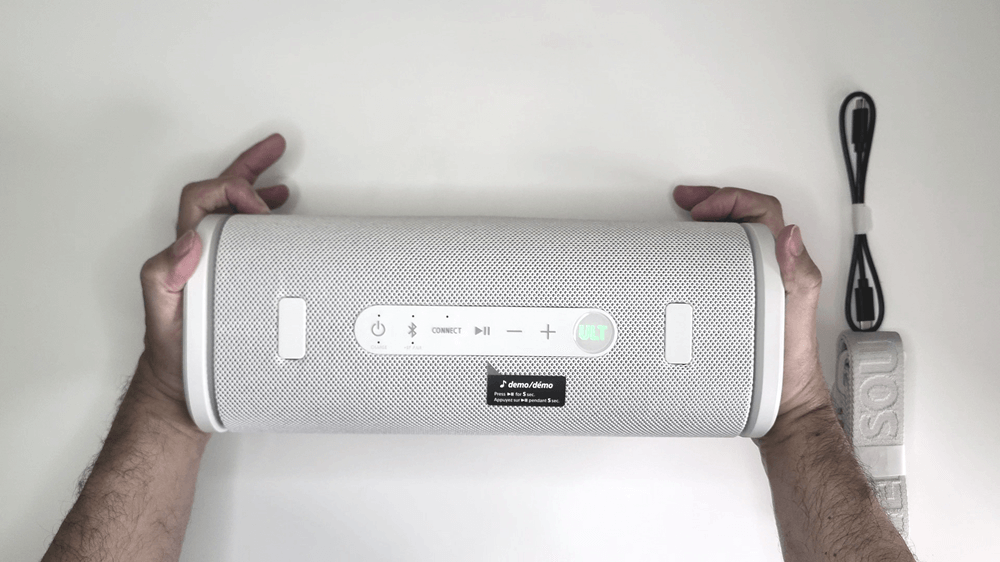
Audio Performance and Sound Quality
Ultimately, a speaker lives or dies by its sound. The Sony ULT Field 5 earns high marks for delivering powerful, full-range audio that can satisfy bass lovers and casual listeners alike. Let’s unpack what’s inside and how it sounds:
- Driver Setup: Don’t let the single-unit design fool you – internally the ULT Field 5 has a robust 2.1 channel driver system. It features one large central woofer (for bass and mids), two tweeters flanking it on the front (for highs and some stereo separation), and two passive radiators (one at each end) to reinforce the bass frequencies. This setup is more advanced than a typical small Bluetooth speaker. The dedicated woofer handles the low-end with authority, while the tweeters produce clear treble details. The passive radiators act like mini-subwoofers: they don’t have magnets or voice coils, but they vibrate in response to the internal air pressure, extending the bass response of the woofer. In practice, this means the Field 5 can hit notes that feel much deeper and punchier than you’d expect from a speaker its size. It’s a similar concept to Sony’s older “Extra Bass” speakers, but tuned for the new ULT series.
- Signature Sound – Powerful Bass and Loud Volume: The ULT Field 5’s sound signature out-of-the-box is tuned to be fun and impactful. It delivers big volume and strong bass by default – great for outdoor use or parties where you want the music to really be felt. In fact, reviewers note that it’s one of the loudest speakers in its class, able to fill a space and even please bass heads. When you activate the ULT bass modes (ULT1/ULT2), the low-end really comes to life.
- With ULT1 mode, you’ll hear deeper extension in the low frequencies – bass notes rumble lower, giving a rich thump especially in bass-heavy tracks.
- With ULT2 mode, the speaker goes all-out, adding a powerful, punchy boost to bass and overall loudness. This mode is perfect for open outdoor areas or noisy environments, as it cranks up the sound pressure. It’s basically a “party mode” to get everyone dancing. Sony’s design philosophy here was to make the ULT Field 5 sound somewhat restrained in standard mode (to save battery and for more relaxed listening), but “unleash the beast” when ULT modes are engaged. Many users will find ULT1 or ULT2 makes the music much more exciting – in fact, some felt that without ULT, the bass could feel lacking, indicating the speaker is really meant to shine with those enhancements on. The good news is, the sound remains clean and undistorted even as you push the volume. Sony’s X-Balanced speaker units and tuning keep the music tight, with minimal distortion at high volumes. So you can blast it without worrying about crackling or speaker stress.
- Clarity and Highs: Beyond the bass, the ULT Field 5 offers crisp treble and clear vocals, especially at reasonable volumes. Those dual tweeters help maintain detail in the music. Compared to smaller models, the Field 5 has an edge in overall clarity, thanks to its larger drivers and power. That said, its tuning is still on the warm side (bass-forward). Some reviewers noted that at very high volumes or in ULT2 mode, the extreme emphasis on bass can make the upper mids (like vocals or guitars) a bit recessed. This is a common trade-off with bass-boosted speakers – the low frequencies can overshadow the midrange. However, in normal listening or with some EQ adjustment (more on the app EQ soon), you can achieve a very pleasing balance. For most listeners, the sound is rich and full – perfect for pop, hip-hop, EDM, and party playlists. Even genres like rock or acoustic sound good, with the speaker providing a warm depth to the audio.
- Soundstage and Stereo: Physically, the tweeters in the Field 5 are close together, so the speaker acts mostly like a mono source (and indeed Sony classifies it as a mono speaker in specs). This means you won’t get a lot of stereo separation out of a single unit – the left/right channels are blended for the most part. The soundstage (sense of width/direction) is a bit limited as a result. In a smaller room, you might perceive some stereo effect if you’re very close, but generally, it’s a forward-firing, mostly unified sound. This isn’t a big drawback for a portable speaker – it’s common – but it’s worth noting if you’re an audiophile. The remedy, of course, is using two speakers in a stereo pair to get true stereo. On its own, think of the Field 5 like a mini loudspeaker that throws sound out in all directions (with help from the side radiators). It gets very loud without distorting, easily enough to fill a living room or provide music at an outdoor picnic. It might not match a multi-speaker home system, but for its size it’s impressive. The bottom line: volume and bass are its forte, while stereo imaging is an afterthought (unless you add that second unit for stereo).
- Overall Quality: Taken in total, the Sony ULT Field 5 is regarded as one of the best-sounding Bluetooth speakers in its size class. It strikes a balance that many listeners love: powerful bass, enjoyable timbre, and enough clarity to keep music sounding lively across genres. Whether you’re bumping dance tracks or listening to vocals, the Field 5 holds its own. It also includes some advanced sound technology: for example, Sony’s “Sound Field Optimization” can calibrate the speaker’s output based on its orientation (vertical/horizontal) and environment, using the built-in microphone to adjust the EQ for optimal sound. This happens behind the scenes (via the app or possibly automatically) to ensure you get the best performance wherever you place it. And if you prefer customizing, the app’s EQ (next section) lets you fine-tune the sound to your liking.
- Speakerphone Capability: As a bonus, the ULT Field 5 has a built-in microphone, so it doubles as a speakerphone for calls. Call quality is decent – voices come through clearly on the large speaker, and the mic will pick up your voice from across a room (though like most speakerphones, it’s best used relatively nearby in quieter settings). This is convenient for group calls or meetings where you want louder sound than a phone provides.
In use, the Field 5 can easily handle a backyard party or fill an indoor space with rich sound. It’s loud, bass-forward, and fun, which is exactly what many people want in a portable Bluetooth speaker. If you’re coming from a smaller speaker, you’ll notice a huge step up in depth and loudness. And if you’re a bass lover, the ULT modes will put a smile on your face with their extra punch. For audiophiles looking for absolute purity, the Field 5 might be a bit colored in its sound profile – but remember, you can tweak the EQ. Overall, Sony delivered on the “ULT” (Ultimate) promise by giving this speaker a shockingly big sound for its size, especially in the low frequencies. It’s a great-sounding speaker whether used alone or as part of a multi-speaker setup.
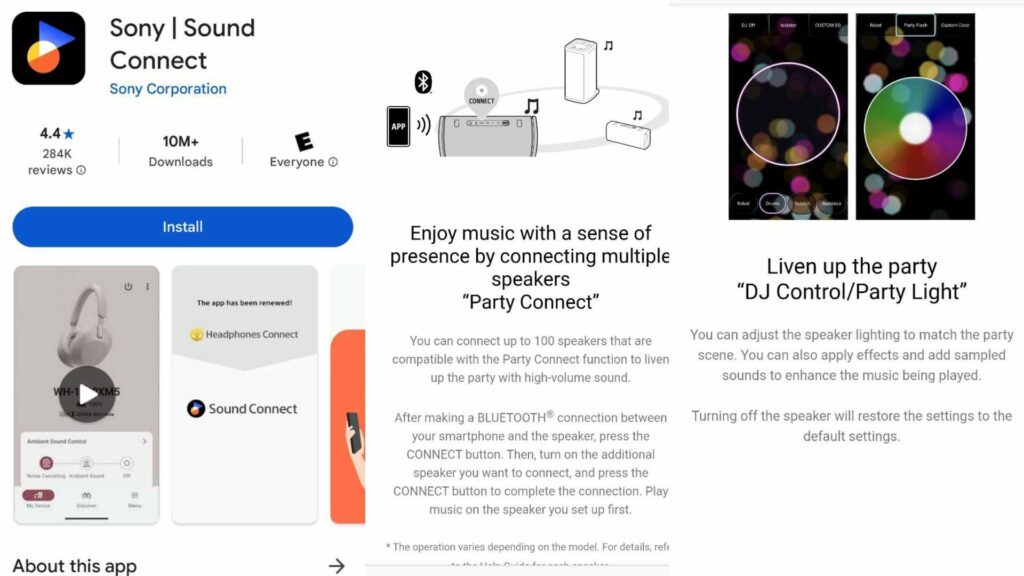
Smart Features and App Integration
The ULT Field 5 isn’t just brute hardware – it comes with a suite of smart features, largely accessible through Sony’s companion app, to enhance your experience. Here’s how you can take advantage of its connectivity and smart functionality:
- Sony | Sound Connect App: Sony provides a smartphone app called “Sony | Sound Connect” (available for iOS and Android) that is designed to work with the ULT series speakers. Once you pair your speaker via Bluetooth, you can open the app to find a wealth of controls and settings. The app will display the speaker’s battery level, allow you to turn features on/off, and even update the speaker’s firmware when needed. It’s definitely worth downloading because it unlocks customization that isn’t possible through the buttons alone.
- EQ and Sound Modes: In the Sound Connect app, you’ll find a 10-band equalizer and sound mode controls. You can switch between ULT1 and ULT2 modes from the app as well (doing the same as the physical ULT button). If neither preset suits you, you can choose a Custom EQ and adjust 10 frequency bands to dial in the sound exactly how you want. For example, you could reduce the bass a bit and boost the mids if you prefer more vocal clarity, or do the opposite for extra thump. One limitation noted: you cannot modify the built-in ULT presets themselves – if you want to tweak sound, you switch to Custom EQ which starts flat and build your curve from scratch. The app also includes a “Sound Field Optimization” tool (usually, this plays test tones and adjusts the speaker’s sound based on the acoustics of your room or the orientation of the speaker). This helps ensure you get balanced audio whether the speaker is vertical, horizontal, against a wall, etc., by calibrating its output.
- Connection and Codec Options: A very interesting feature in the app is the toggle between “Priority on Sound Quality” vs “Priority on Stable Connection.” When set to Sound Quality, the speaker will attempt to use the best codec available (LDAC if your device supports it) for superior audio fidelity. If you experience Bluetooth drops or interference, you can switch to Stable Connection mode, which typically forces the standard SBC codec – this can improve reliability in tough RF environments at the expense of a bit of audio quality. This level of control is great for audiophiles who want to maximize quality when near the speaker, but also want the option to ensure the music never skips if maybe you walk further away or there’s a lot of wireless traffic around.
- Lighting Customization: Through the app, you can fully control the LED lighting. There are usually a few lighting patterns/modes to choose from – for instance, a rave-like multicolor strobe, a gentle pulsing glow, or a chill single-color ambiance. You can change the colors and brightness to your liking. If you find the lights distracting (or if you’re trying to conserve battery), you can also turn them off entirely via the app (in addition to the physical button option). Tailor the light show to match your music or turn it off for a more low-key experience – it’s your call. The fact that this is accessible in the app means you can do it from afar, which is convenient if the speaker is across the room.
- Party Connect Management: If you’re using Party Connect (linking multiple speakers), the app helps manage that group. You can see what speakers are connected, assign stereo left/right when using two speakers as a stereo pair, and ensure all speakers have the latest firmware for compatibility. Some Sony apps also let you chain the lighting across speakers or manage volume levels collectively, making multi-speaker setup easier to control.
- DJ and Sound Effects (Party Playlist): Sony often includes some fun extras in their speaker apps. In the ULT Field 5’s app, there are some DJ sound effects and modes. These let you do things like play crowd noises, scratching sounds, air horn effects, etc., over your music – essentially to hype up a party or mimic a DJ set. There’s also possibly a mode to isolate or emphasize certain frequencies (like drop out the vocals, etc.). According to one review, these “weird DJ modes” exist but are more of a gimmick – they “don’t really work” seamlessly with music and can sound a bit odd. They’re there if you want to play around, but many users will ignore these. The core use of the app is more for the practical settings like EQ and lights.
- Stereo/Multipoint Controls: The app will also display if you have two devices connected (multipoint) and might let you easily switch between them. It can also walk you through setting up Stereo Pair mode, ensuring the two speakers are assigned correctly. Sony’s latest app interface is pretty user-friendly, with graphical illustrations of the speaker and options.
- Voice Assistant and Other Features: While not explicitly a smart speaker (no built-in Wi-Fi or voice assistant), if your phone’s voice assistant is active, often pressing and holding the play/pause (call) button can trigger Siri or Google Assistant on your phone. This isn’t a dedicated feature of the Field 5 per se, but a function of the Bluetooth remote control profile. So you could technically long-press the play button and ask your phone’s assistant a question through the speaker’s mic. The speaker will output the assistant’s answer. It’s a pseudo-smart feature that almost all Bluetooth speakers with mics have, though not heavily advertised.
- Firmware Updates: Sony periodically issues firmware updates for their speakers to fix bugs or add enhancements. The Sound Connect app will notify you if a firmware update is available for the ULT Field 5. Applying updates is done over-the-air via the app – it usually takes a few minutes with the speaker connected to your phone. It’s good to keep firmware up to date for the best performance and compatibility (for example, to ensure Party Connect works between old and new units, sometimes all need the latest firmware).
Overall, the smart features round out the ULT Field 5 as a very versatile device. You get the ease of one-button control on the hardware for basic functions, but also deep customization through the Sound Connect app. Whether it’s tweaking the EQ, selecting your favorite light color, or ensuring you’re using the highest-quality Bluetooth audio, the app has you covered. And for those who don’t care to tinker, you can perfectly enjoy the speaker without ever touching the app – it’s just there as a bonus. The combination of Bluetooth 5.3 tech, multipoint connectivity, hi-res codec support (LDAC), and the robust app features makes the ULT Field 5 feel like a modern, “smart” speaker that complements its hardware prowess.
Use Cases – Where the ULT Field 5 Shines
Who is the Sony ULT Field 5 best for, and where can you get the most out of it? Given its feature set, this speaker is like a chameleon – built to adapt to a variety of scenarios. Here are some ideal use cases and environments where the Field 5 really excels:
- Outdoor Parties & BBQs: This is a party speaker at heart. Planning a backyard barbecue, block party, or picnic at the park? The ULT Field 5 has the volume to entertain a crowd and the stamina (battery life) to last from afternoon into late night. The IP67 waterproofing means you don’t have to panic if someone spills a drink on it or if a sudden rain shower hits. Just let the music play. The Party Connect feature is awesome here if you have multiple units – spread them around the yard for even coverage. And the light show adds a festive vibe once the sun sets, pulsing to the beat and adding that extra flair to the atmosphere.
- Beach and Poolside Fun: Few speakers are as well-suited to the beach or pool as the ULT Field 5. Its dustproof and rust-proof design laughs off sand, and its full waterproof build lets it handle pool splashes or even a brief dunk in the water. You can literally set it on the pool edge and not worry. Plus, since it’s shock-resistant, it can handle a drop from a pool lounge or getting jostled in your beach bag. With bass-rich sound, it provides the perfect soundtrack for lounging in the sun or a pool party. And because it’s quite loud, the sound of waves or wind won’t easily drown it out. Its 25-hour battery ensures it’ll outlast even a full day at the beach. Just remember to rinse off any salt or sand (with fresh water) and dry the speaker afterwards – it can take it, and that’ll keep it looking new.
- Camping & Hiking Trips: Heading off-grid? The Field 5 makes a great camping companion. It’s tough enough to survive the outdoors, and the long battery life means you can have music at the campsite for multiple days without recharging. Use it for campfire tunes, or even as an improvised PA system to make announcements to a group. The shoulder strap really helps when you’re hiking to a campsite – you can sling the speaker over your shoulder or clip it to a backpack, keeping your hands free to trek. Since it’s not ultralight, you likely wouldn’t backpack long distances with it, but for short hikes or car camping, it’s perfect. And if your phone dies in the wilderness, that power bank feature can be a savior, letting you charge your device to make an emergency call. It’s like carrying an entertainment unit and backup battery in one, built for nature.
- Indoors – Home & Garage: Even though it’s designed for out-and-about, the Field 5 is also great for home use. If you want something for your living room, garage gym, or basement, this speaker provides a boombox-level sound without needing a power outlet. Set it in your living room for casual music listening or connect it to your TV via aux for a quick sound boost (it won’t replace a true soundbar with surround sound, but for sports or music videos it’s loads better than TV speakers). In a garage or home gym, its ruggedness is a plus – it can handle a dusty workshop or the occasional knock off a shelf. And for small apartments, while it can get very loud, you can use it at low volume to still get full-bodied sound (just maybe keep ULT mode off late at night to avoid bass traveling through walls!). If you want multi-room audio on a budget, a couple of these in Party Connect could cover your whole floor with synchronized music. Also, if you host indoor gatherings or house parties, the Field 5 has you covered just as well as it does outdoors – plus no worries about someone spilling beer on it!
- Travel & Road Trips: Throw the ULT Field 5 in the car and it’s an ideal road trip buddy. It’s compact enough to fit in a car trunk or backseat easily, and once you reach your destination (rental, Airbnb, or campsite), you have a ready sound system. At 7+ lbs it’s not the kind of speaker you’d carry through an airport regularly, but for driving trips it’s great. Use it for tailgating at a game – its football-game-day credentials are solid, with loud output for your tailgate party and weatherproofing for uncertain stadium weather. Or bring it to a vacation cabin – you’ll have a high-quality speaker for music and even movies. Because it’s portable, you can move it room to room, or outdoors to indoors as needed.
- Small Events and Presentations: Beyond music, you could use the ULT Field 5 in scenarios like a small public address need. For example, a yoga instructor could use it to play background music in the park and also speak to the class (though it doesn’t have a mic input for live voice, they could use a phone’s mic or pre-record instructions). Or at a kid’s birthday party, it can play party music and be sturdy enough to survive around energetic children. If you have the optional ULT Wireless Mic (Sony sells a separate ULT Mic for karaoke and emceeing, which works with larger speakers like the Tower series, but the Field 5 itself doesn’t have a mic input), you wouldn’t use that with Field 5 – however, the built-in mic could potentially be used for a quick hands-free call to everyone if needed.
- Personal Stereo Replacement: Some enthusiasts even use boombox-style speakers like this as a replacement for a small stereo system. Put the Field 5 on a shelf, and you’ve got an instant sound system that’s portable room to room. It can be paired with a laptop or turntable (if you have a Bluetooth transmitter or via aux) to play vinyl records with decent quality, etc. It’s really versatile – as long as you don’t expect stereo imaging from one unit, it can be a one-stop audio solution for dorms or small living spaces.
In essence, the ULT Field 5 shines anywhere you need big sound in a portable, rugged form. Its combination of high volume, deep bass, long battery, and weatherproof build make it a go-to for outdoor and adventure scenarios – from house parties to hiking, beaches to backyard BBQs. If you’re the type who likes to bring the music with you wherever you go, this speaker was practically made for you. And even if you just keep it at home, you’ll appreciate that it can handle accidental spills or knocks, and that you can easily move it to whichever room or patio you want. It’s a true all-rounder with a party pedigree.
Other Notable Features and Tidbits
Before we wrap up, here are a few extra features and observations about the Sony ULT Field 5 that are worth mentioning:
- Dual Orientation Sound: As noted, you can stand the speaker vertically or lay it horizontal. Sony designed the Field 5 with built-in sensors or sound adjustments so that it sounds great either way. VERTICAL mode is nice if you’re placing it on the ground (it saves space and shoots sound upward/outward). HORIZONTAL gives a wider stereo spread (the tweeters then are left-right). The fact that it’s boxy with flat ends means it won’t roll away – a problem cylindrical speakers have. Rubberized feet on the side and bottom keep it stable and absorb vibrations.
- IP67 vs. Real-world Use: IP67 means it’s tested to survive in 1 meter of water for up to 30 minutes and no dust ingress. Real-world, this means rain and dust are non-issues. If it falls in a pool briefly, it should still work (though it may not float, likely it will sink because of its weight, so don’t leave it in water). Always ensure that port flap is fully closed when near water! After exposure to saltwater or chlorine, rinse with fresh water, as the rust-proof coating will help but it’s good practice to clean electronics after salt exposure. The speaker’s fabric will dry out just fine. Many owners happily bring these into shower areas or on boats thanks to this durability.
- Removable Strap and Handle: The included strap has a shoulder pad and is adjustable. It attaches to two loops on the speaker. Once on, you can carry the speaker over your shoulder or like a messenger bag. The strap is very sturdy, with “ULT Power” branding on it, and supports the weight well. Alternatively, you can carry the speaker by hand – there are slight indentations that act like handles on the ends (not a dedicated handle, but the shape allows a grip). The strap’s removability means you can take it off if you don’t want it dangling (for example, at home). It’s a small thing, but not all speakers include a carry strap in the box, so it’s a nice bonus here.
- LED Indicators & Feedback: The ULT Field 5 uses subtle voice prompts and tones for feedback. When you power it on/off, you’ll hear a tone. In pairing mode, an LED flashes and it may play a cue sound. If a device connects, you might hear a confirmation tone. The LEDs (Power, Bluetooth, etc.) communicate things like low battery (often flashing red) or successful pairing (solid blue). There aren’t extensive voice prompts (“Bluetooth connected” voice, etc., are typically on some speakers; Sony often keeps it just tones or a minimal voice). This makes it less obtrusive and more about the music.
- Battery Life Tips: To maximize battery life, you can do a few things: keep the volume at moderate levels, turn off the light show when not needed, and use ULT bass boost sparingly or at lower volumes. Also, storing the speaker in moderate temperatures (not leaving it in a hot car trunk all summer) will help preserve battery health. The Battery Care mode, if used regularly, will trade a bit of immediate runtime for longer lifespan – great if you use the speaker daily plugged in (e.g., in a kitchen) and only occasionally need it portable.
- Firmware/Software Upgrades: Sony’s first firmware for this model was stable, but any future updates might improve things like Bluetooth connection stability or add features. Keep an eye on the app for updates. The ecosystem (Party Connect) means sometimes updates are needed so that new models interconnect properly with older ones – since the ULT series has various models (Field 1, 3, 5, 7, Tower, etc.), Sony ensures compatibility through software.
- No Speakerphone Echo Cancellation: While you can take calls, if you’re near the speaker, the person on the other end might hear themselves if the volume is loud. The built-in mic is decent, but for long conference calls, a dedicated speakerphone might do better. Still, for a quick call or a family Zoom with everyone listening, it’s sufficient. Music will pause when you take a call, then resume when done.
- Competitive Edge: Without naming competitors, it’s clear Sony targeted this speaker to outshine similar rugged Bluetooth speakers in bass and features. The inclusion of LDAC hi-res audio, the lighting, the strap, and the battery care all are little edges that many competitors don’t have. Sony’s long experience in audio shows – the sound quality and feature set here reflect that.
- Price and Value: (While we’re not focusing on price here, just a quick note) The ULT Field 5 launched at around $329 USD, which is premium but actually a bit less than its predecessor was. Sony positioned it as a mid-high-end portable speaker below their bigger party speakers. Given everything you’re getting, it offers a solid value for those who will use its robust capabilities. It’s certainly more expensive than ultra-compact speakers, but it plays in a different league of audio performance and size.
- Color Choices: You have two color options – a classic Black and a stylish Off-White (which has subtle gray tones). Black is generally more stealthy and won’t show dirt or scuffs as much. Off-white looks modern and can be a nice aesthetic in a home, but as mentioned, if you’re taking it outdoors a lot, be prepared to clean it occasionally. Internally, they’re identical. Both have the cool LED lighting (which shows up a bit more distinctly against the white fabric, and more subtly glows through the black fabric).
- Accessories: Apart from the strap, in the box you’ll get a USB-C charging cable. You might also consider buying a carrying case or sleeve (there are third-party ones) if you want to protect it during travel, though it’s robust enough to not really need a case unless you expect it to bounce around with sharp objects. Perhaps the only thing missing is that it doesn’t have wheels or a telescoping handle – but that’s only on the giant party speakers.
- Environmental Considerations: Being a battery-powered device with lights, etc., if you’re using it heavily with lights, maybe carry a portable charger if you think you’ll need to extend playtime by recharging in the field. But generally, that 25-hour claim ensures most outings won’t require a recharge until you get back home.
- User Feedback: Early reviews of the ULT Field 5 have been very positive. Users appreciate the open, bass-rich sound and the fact that Sony made it built like a tank for outdoor use. It seems to hit the sweet spot for those who find the ultra-large speakers (like Sony’s Tower series) too big, but a small speaker too quiet. This is the middle ground – portable yet powerful.
Conclusion: The Sony ULT Field 5 is a feature-packed portable speaker that doesn’t compromise on sound or toughness. From its bomb-proof build (water/dust/shock proof) and convenient strap, to its easy controls and smart app, to the booming bass and light show it brings to the party, it’s designed to impress. Unboxing it, you feel the quality; using it, you hear the quality. Whether you’re jamming by the pool, camping under the stars, or just rocking out in your living room, the ULT Field 5 is up for the task. It’s the ultimate field speaker in Sony’s lineup for good reason – truly built to be your music companion wherever you go, bringing big sound along with you.
Get it on Amazon: Sony ULT Field 5
Check out the video review!
Filed under: Reviews - @ April 26, 2025 3:05 pm